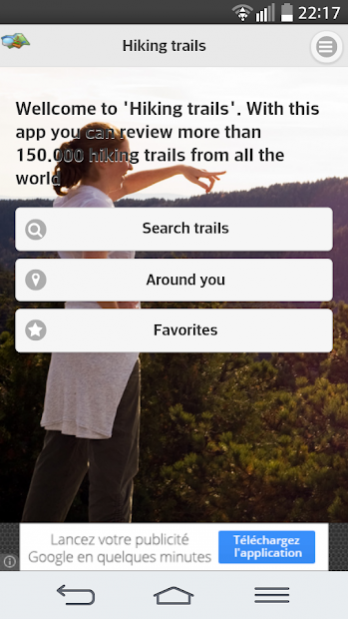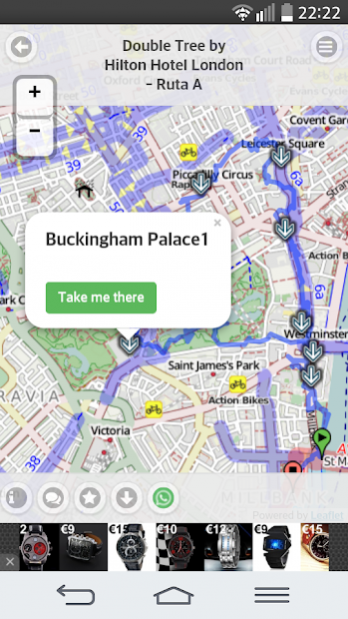Hiking trails 1.0.8
Free Version
Publisher Description
Hiking trails is a free app to plan your hiking trips, virtually almost anywhere in the world. With over 150,000 GPS tracks and waypoints, you can search trails around you (when you are already outdoors), or you can find hiking trails near a town or country, to help you plan your trip.
With the wonderful OpenStreetMap maps, you can view the trail path and nearby points of interest. Once you have found a trail, you can download it as KML file, compatible with OruxMaps, Google MyTracks or any other GPS navigator. Also, you can add the trail to your favorites list, to review it whenever you want.
FEATURES.
★ More than 150,000 trails all around the world, with GPS tracks and pois.
★ Search trails based on your location.
★ Search trails by city or countries, to plan a travel.
★ Descriptive information for each trail.
★ Share a trail / map with your WhatsApp contacts, even thought if they dont have Android or Hiking Trails app.
★ Unlimited trails Download in KML format, compatible with all the main GPS browsers: Orux Maps, Google MyTracks, Google Earth, etc.
★ Favorites lists, to review a trail whenever you want.
★ Comment and disqus each trail (without registering).
★ Locate your position on the map.
COMING SOON.
★ View photos around each trail.
★ View Google Street View panoramas around each trail, if available.
★ Share lists of favorites to your WhatsApp contacts.
★ Heat maps to see the most popular areas for hiking
About Hiking trails
Hiking trails is a free app for Android published in the Recreation list of apps, part of Home & Hobby.
The company that develops Hiking trails is buscamapas. The latest version released by its developer is 1.0.8.
To install Hiking trails on your Android device, just click the green Continue To App button above to start the installation process. The app is listed on our website since 2018-07-11 and was downloaded 8 times. We have already checked if the download link is safe, however for your own protection we recommend that you scan the downloaded app with your antivirus. Your antivirus may detect the Hiking trails as malware as malware if the download link to com.buscamapas.rutas_senderismo is broken.
How to install Hiking trails on your Android device:
- Click on the Continue To App button on our website. This will redirect you to Google Play.
- Once the Hiking trails is shown in the Google Play listing of your Android device, you can start its download and installation. Tap on the Install button located below the search bar and to the right of the app icon.
- A pop-up window with the permissions required by Hiking trails will be shown. Click on Accept to continue the process.
- Hiking trails will be downloaded onto your device, displaying a progress. Once the download completes, the installation will start and you'll get a notification after the installation is finished.